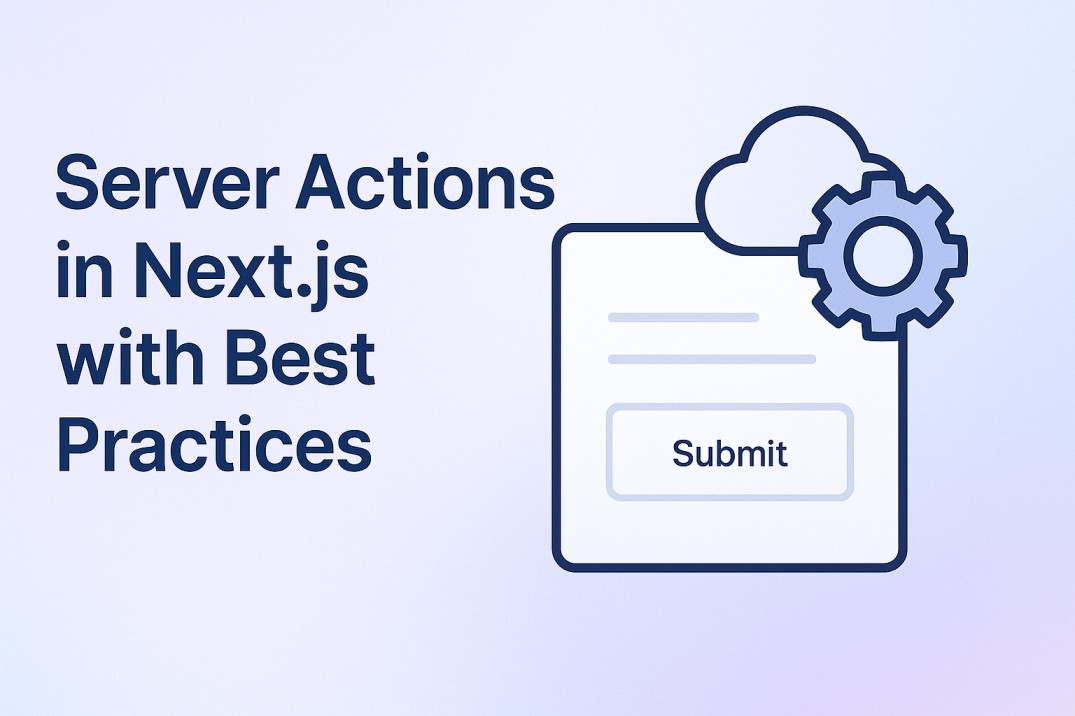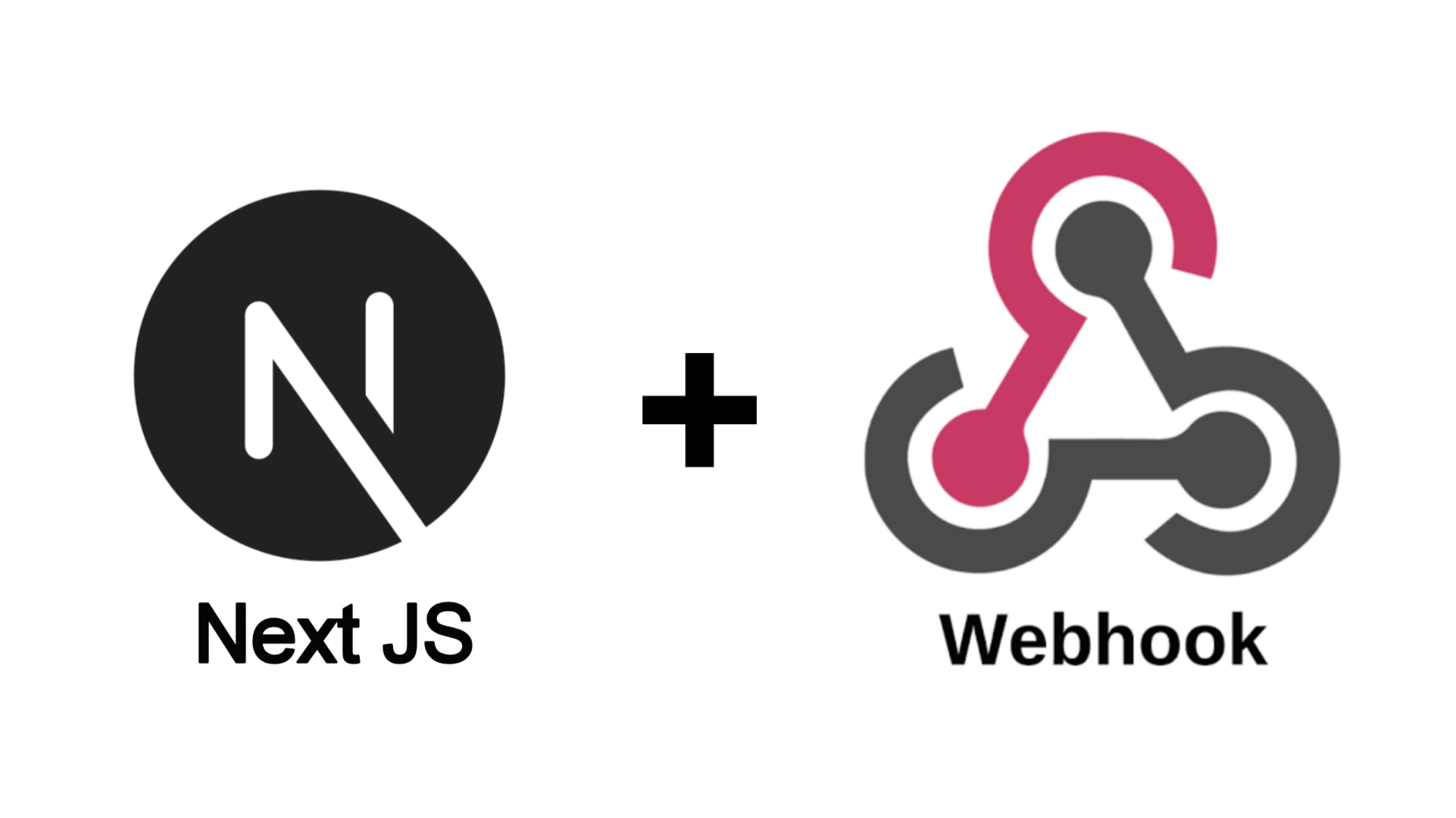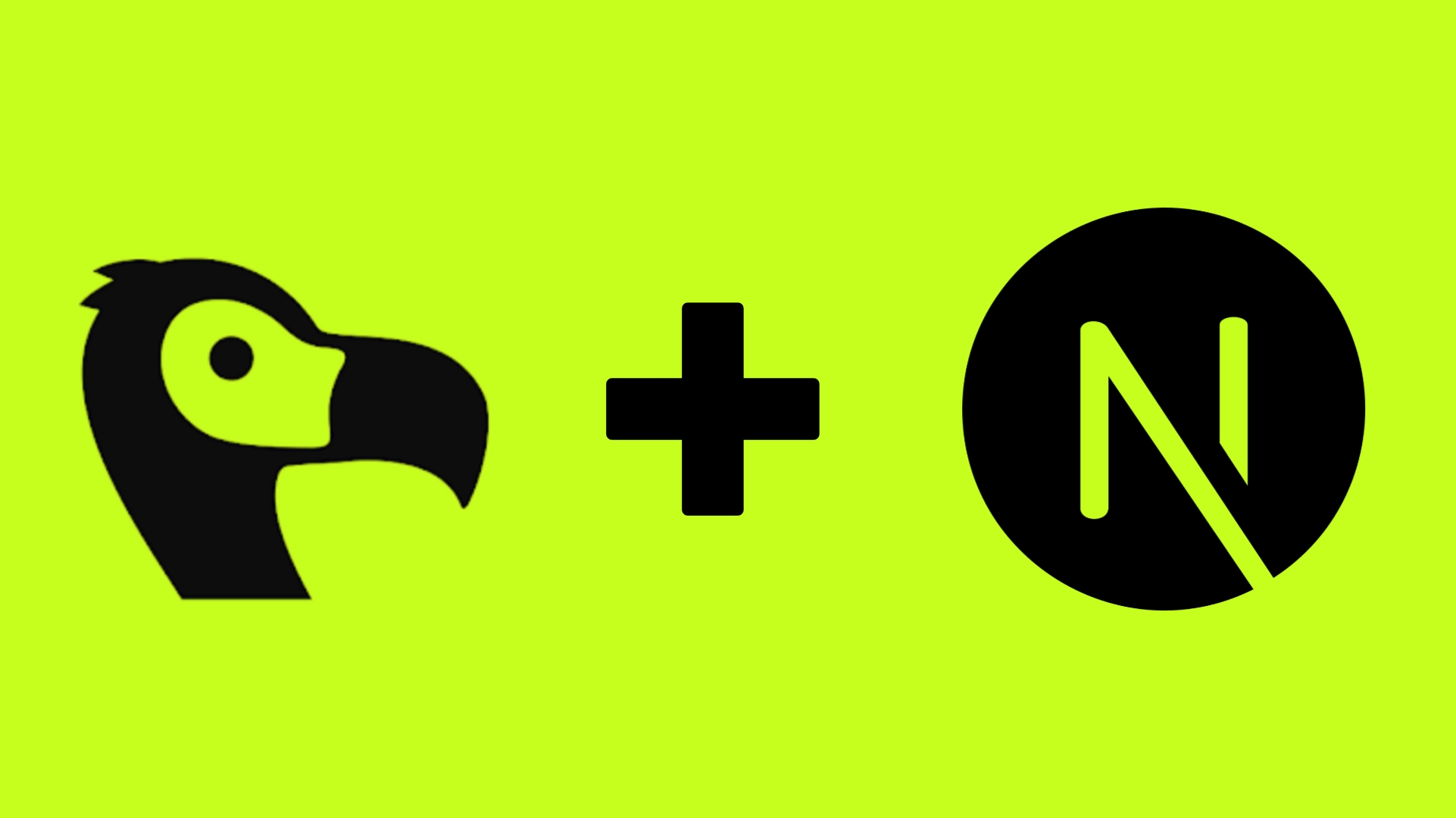Rate Limiting Techniques in Next js with Examples
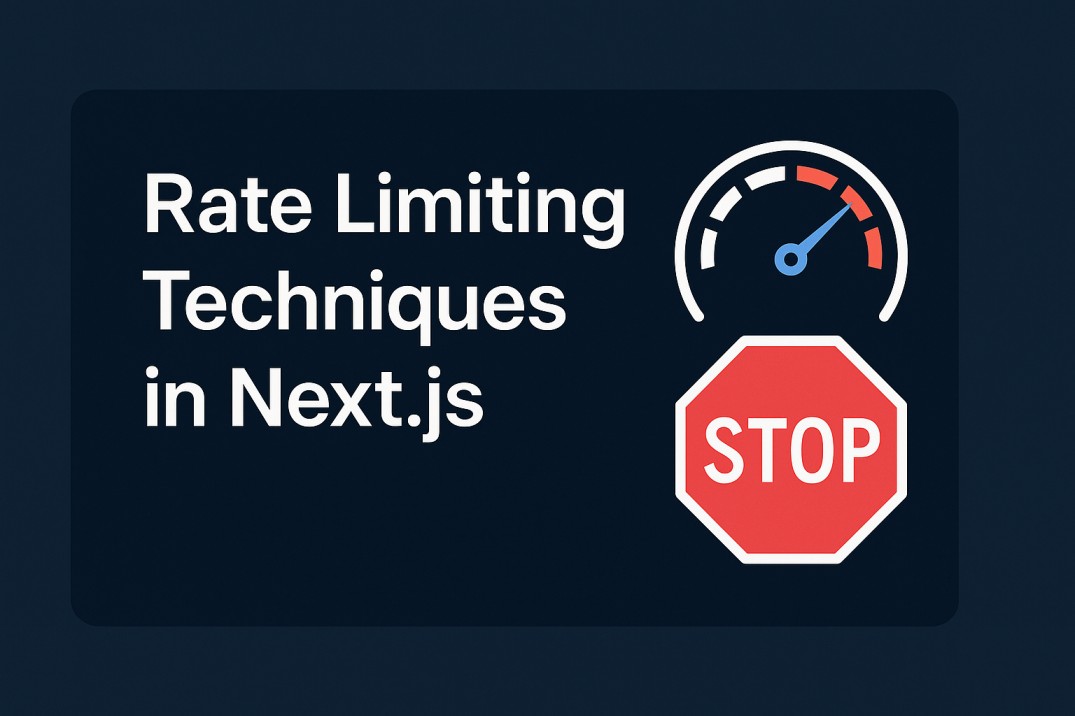
1. Introduction: The Importance of Rate Limiting in Modern Web Applications
In the rapidly evolving landscape of web development, ensuring the security and performance of your applications is paramount. Rate limiting serves as a critical mechanism to protect APIs from abuse, prevent denial-of-service attacks, and maintain optimal user experience. With the advent of Next.js 14 and its App Router, developers are equipped with powerful tools to implement efficient rate limiting strategies. This post explores various techniques to integrate rate limiting into your Next.js applications, leveraging the latest features and best practices.
2. Understanding Rate Limiting: Core Concepts and Algorithms
Before implementing rate limiting, it's essential to understand the underlying algorithms that govern how requests are managed:
- Fixed Window Counter: This algorithm counts the number of requests in fixed time intervals. It's straightforward but can lead to spikes at the boundaries of the time window.
- Sliding Window Log: This approach records the timestamp of each request and allows a fixed number of requests within a rolling time window, providing smoother rate limiting.
- Token Bucket: In this model, tokens are added to a bucket at a fixed rate. Each request consumes a token, and if the bucket is empty, requests are denied, allowing for bursts of traffic.
- Leaky Bucket: Similar to the token bucket, but it processes requests at a constant rate, smoothing out bursts and ensuring a steady flow.
Each algorithm has its use cases, and selecting the appropriate one depends on your application's specific requirements.
3. Implementing Rate Limiting in Next.js API Routes with Upstash Redis
Next.js 14's App Router provides a streamlined approach to building API routes. By integrating Upstash Redis, a serverless Redis service, developers can implement efficient rate limiting that scales seamlessly with their applications.
Example: Implementing Sliding Window Rate Limiting
In this example, the slidingWindow limiter allows 5 requests per 10 seconds per IP address. If the limit is exceeded, a 429 status code is returned.
4. Leveraging Edge Middleware for Pre-Request Rate Limiting
Next.js 14 introduces Edge Middleware, enabling developers to intercept requests before they reach the API routes. This feature is particularly useful for implementing rate limiting at the edge, reducing latency and improving performance.
Example: Implementing Rate Limiting in Edge Middleware
This middleware intercepts API requests and applies the rate limiting logic before the request reaches the backend, ensuring efficient traffic management.
5. Best Practices for Implementing Rate Limiting
To ensure effective and fair rate limiting, consider the following best practices:
- Tailor Limits Based on User Roles: Differentiate rate limits for authenticated users, premium users, and anonymous users to provide fair access.
- Provide Clear Feedback: Include headers like
X-RateLimit-Limit,X-RateLimit-Remaining, andRetry-Afterin responses to inform clients about their rate limit status. - Gracefully Handle Limit Exceedance: Instead of abruptly denying requests, provide informative messages and guidance on when clients can retry.
- Monitor and Adjust Limits: Regularly monitor API usage patterns and adjust rate limits as necessary to accommodate changing traffic conditions.
- Combine with Other Security Measures: Use rate limiting in conjunction with authentication, IP blocking, and CAPTCHA challenges to enhance security.
6. Conclusion: Enhancing Application Security and Performance
Implementing rate limiting in your Next.js applications is crucial for protecting your APIs from abuse and ensuring optimal performance. By leveraging Next.js 14's App Router and Upstash Redis, developers can implement efficient and scalable rate limiting strategies that meet the needs of modern web applications. Stay proactive in managing traffic and requests to maintain a secure and high-performing application.