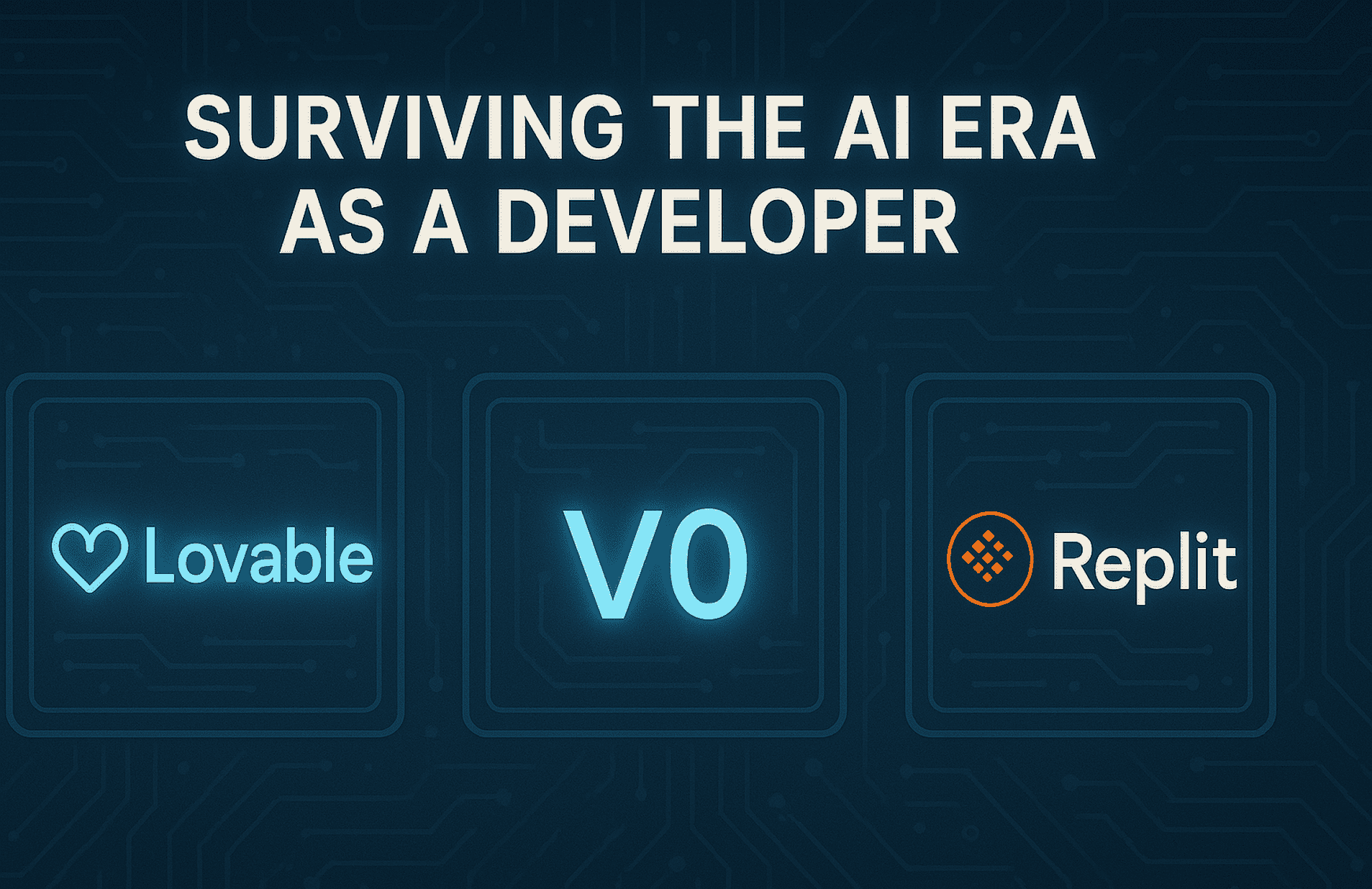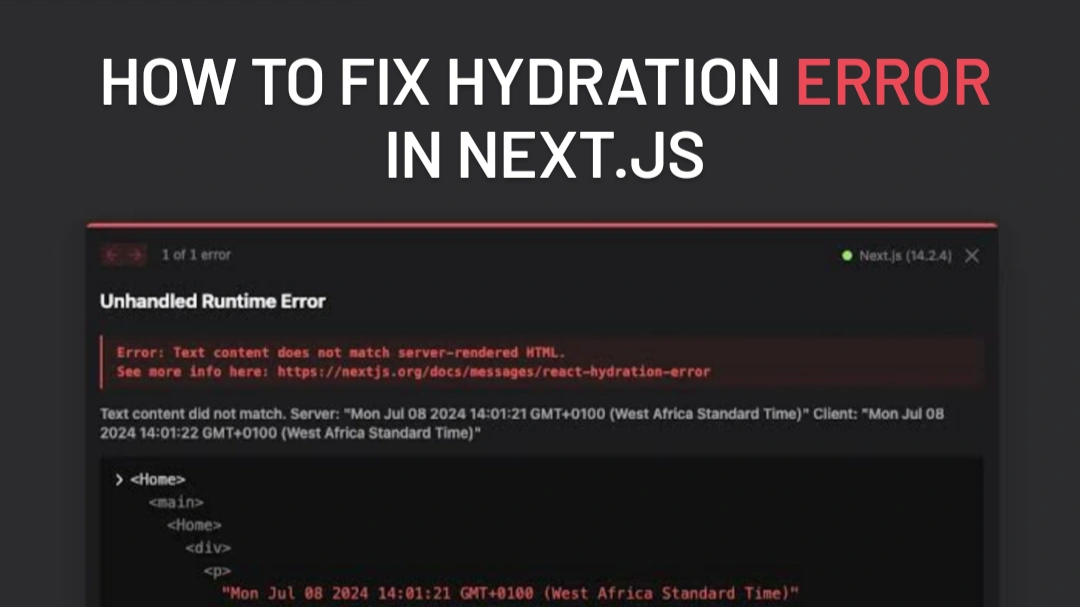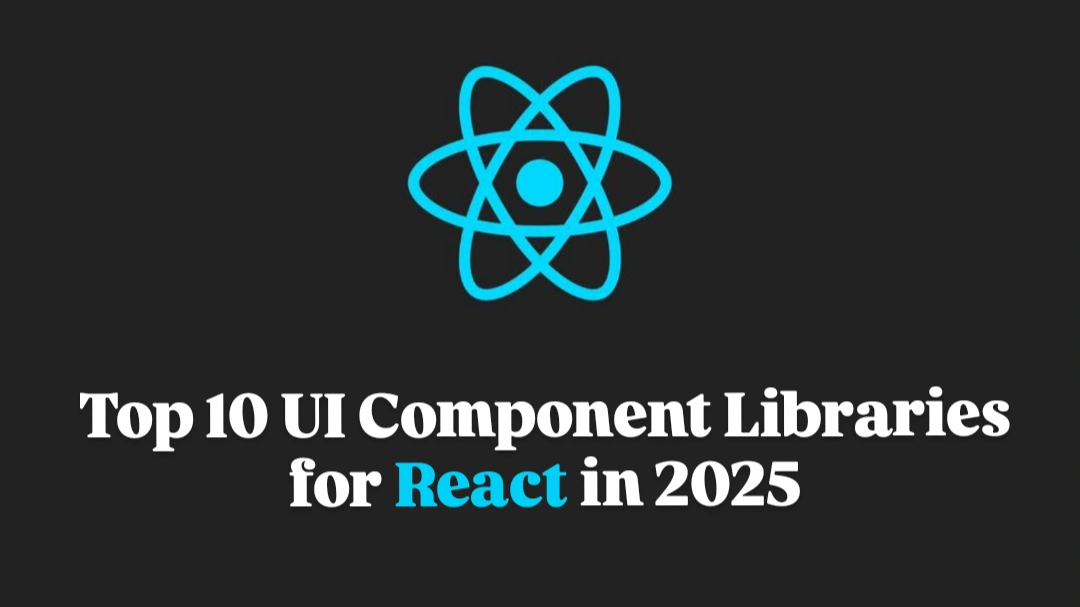Make Your React App So Good, You'll Love Adding New Features
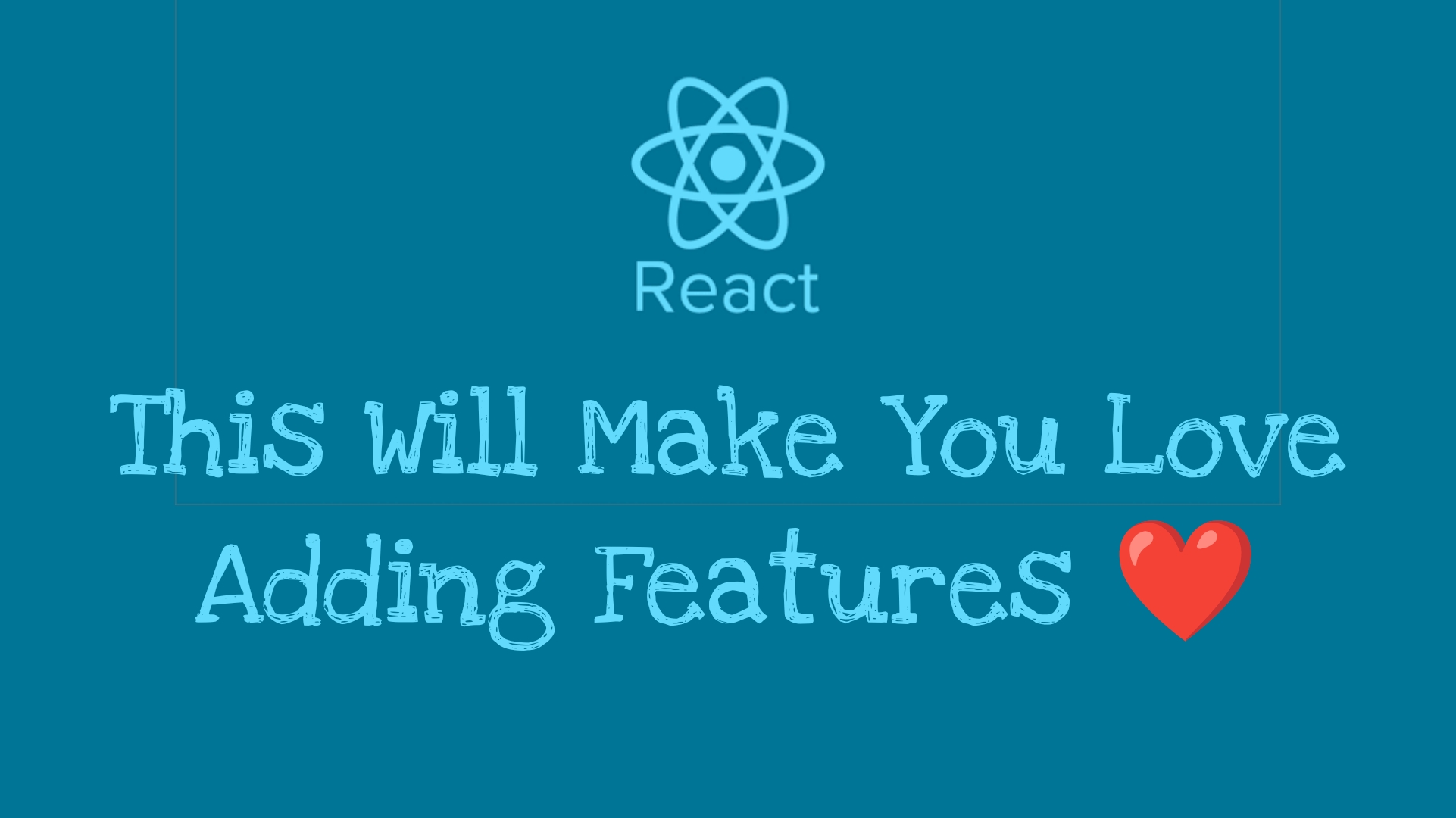
Ever feel like adding a new feature to your React app is a nightmare? If adding a small feature means navigating through a jungle of spaghetti code, you're not alone.
But what if you could structure your app in a way that makes adding new features not just easy but enjoyable?
In this blog, we'll cover best practices, design patterns, and tips to ensure your React app remains clean, scalable, and a joy to work with.
1. Keep Your Components Small and Focused
Why It Matters
Large components with too many responsibilities make it hard to track changes and test individual features.
How to Fix It
- Follow the Single Responsibility Principle – one component should do one thing.
- Break down large components into smaller, reusable pieces.
- Use container-presentational patterns to separate logic from UI.
Example:
2. Use a Consistent Folder Structure
Why It Matters
A messy file structure leads to confusion and wasted time. A consistent structure makes finding and adding features effortless.
Recommended Structure:
- Components: Reusable UI elements.
- Features: Self-contained domain-specific logic.
- Hooks: Custom hooks for shared logic.
- Utils: Utility functions.
3. Embrace State Management Wisely
Why It Matters
Unnecessary global state or improper use of context can lead to performance issues and complexity.
When to Use What:
- Local State: For UI state within a component.
- Context API: For sharing state between distant components.
- Redux/Zustand/Recoil: When managing global state that requires complex interactions.
Tip: Keep global state minimal.
4. Create Reusable Hooks for Complex Logic
Why It Matters
When logic is reused across components, it should live in a custom hook. This reduces duplication and keeps components clean.
Example:
5. Follow a Component Library or Design System
Why It Matters
A consistent UI with reusable components reduces time spent on design and improves maintainability.
Pro Tips
- Use a component library like Material-UI, Ant Design, or Chakra UI.
- Create your own reusable design system if needed.
6. Write Unit and Integration Tests
Why It Matters
Tests ensure that adding new features doesn't break existing functionality.
Best Practices
- Use Jest and React Testing Library.
- Focus on testing components and hooks that contain critical logic.
7. Add Feature Flags for Experimental Features
Why It Matters
Feature flags allow you to introduce new features gradually and test them in production without affecting all users.
How to Implement
Use libraries like LaunchDarkly or create a simple context-based feature flag system.
8. Refactor Often, But Smartly
Why It Matters
Refactoring helps maintain a clean codebase but should be done in manageable chunks.
Tips
- Refactor when adding new features if necessary.
- Avoid premature optimization.
Conclusion
Building a React app that you love to maintain and add features to is all about structure, discipline, and following best practices.
By breaking down your app into manageable pieces, reusing logic through custom hooks, and following a consistent design system, you'll turn feature development into a joy rather than a headache.
Ready to fall in love with your code again? Start applying these tips today!