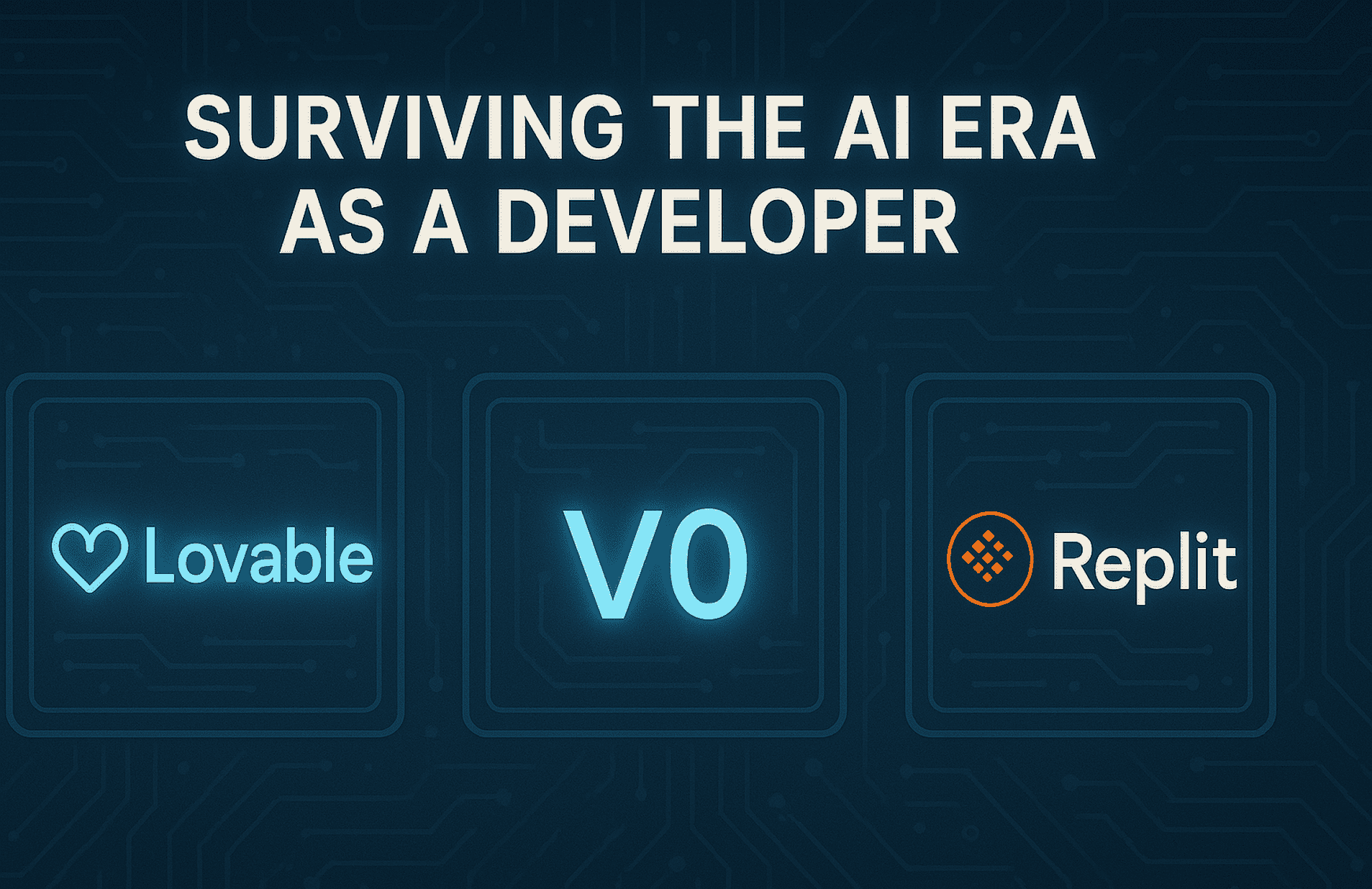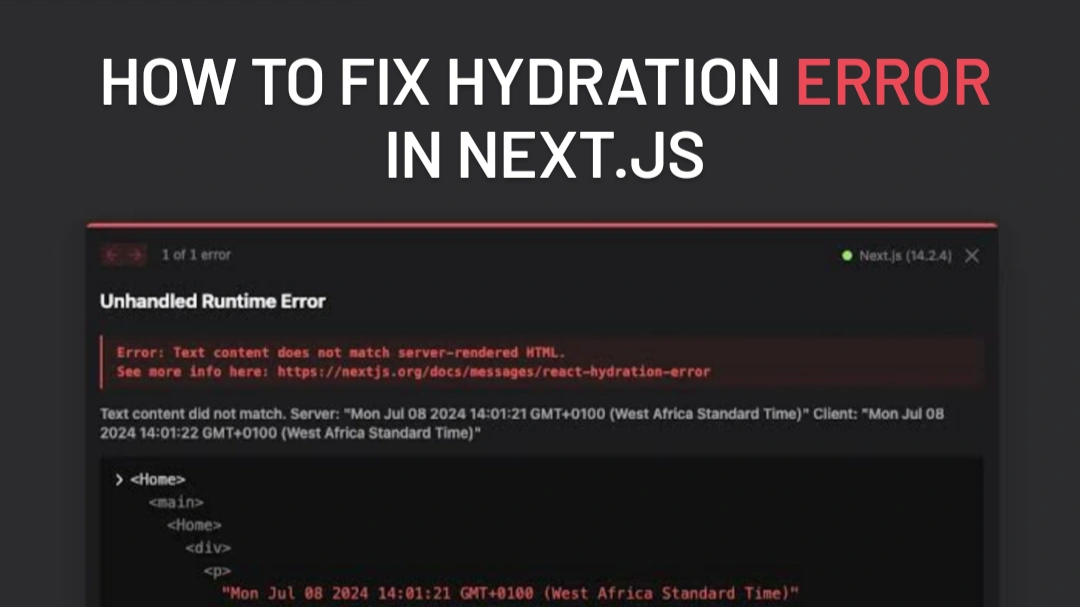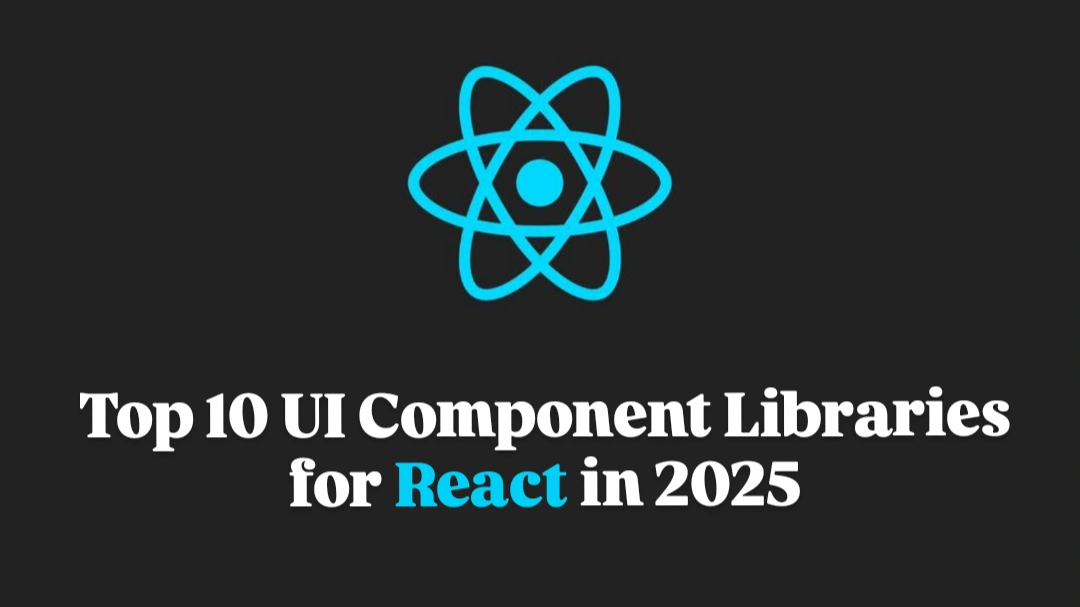How to Easily Convert HTML Content into PDF with Ready-to-Use Templates
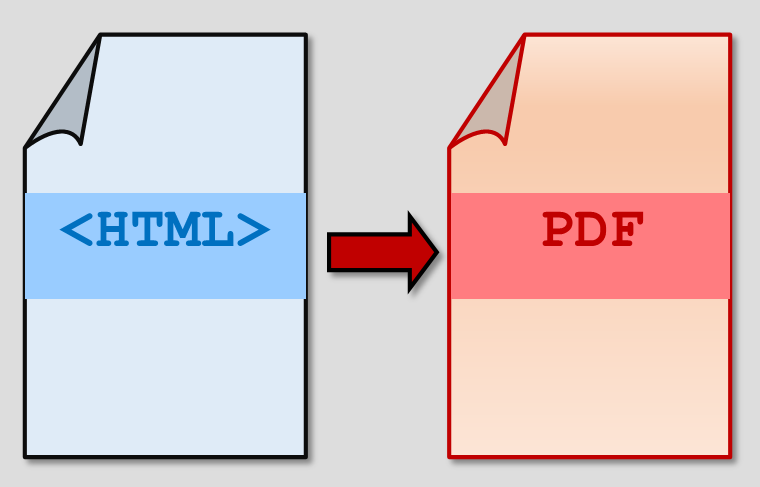
How to Easily Convert HTML Content into PDF with Ready-to-Use Templates
Converting HTML content into a PDF is a common requirement for web applications. Whether you're generating invoices, reports, certificates, or even resumes, having a reliable way to turn dynamic HTML into a clean, printable PDF can save a lot of time and effort. I've explored different methods while working on one of my projects, and I'll walk you through what works best.
Why Convert HTML to PDF?
HTML is flexible and allows you to create visually appealing layouts that can be easily adjusted with CSS. But when it comes to sharing or printing, PDF is the go-to format due to its consistency across devices.
Common use cases include:
- Generating invoices or receipts.
- Creating printable reports.
- Converting form submissions into downloadable PDFs.
Methods to Convert HTML to PDF
1. Using window.print() for Basic PDFs
If you need a quick and simple solution to convert a page or a specific HTML element into a PDF, the window.print() method can do the job. It opens the browser's print dialog, where users can save the content as a PDF.
How to Use It:
✅ Pros:
- Quick and easy to implement.
- No external libraries required.
❌ Cons:
- Limited control over styling and layout.
- Not ideal for complex templates.
2. Using jsPDF for Better Control
jsPDF is a popular library that gives more control over PDF generation. It works well if you need to generate simple PDFs dynamically.
How to Install:
Basic Usage:
✅ Pros:
- Better control over text and images.
- Lightweight and easy to integrate.
❌ Cons:
- Doesn't directly handle complex HTML/CSS layouts well.
3. Using Puppeteer for Advanced Templates (Best for Complex Layouts)
If you're looking for precision and want to convert complex HTML with CSS and JavaScript into a PDF, Puppeteer is a powerful headless Chrome library. It renders the HTML exactly as a browser would, making it a great choice for detailed templates.
How to Install:
Basic Usage:
✅ Pros:
- Excellent for complex layouts.
- Supports advanced CSS and JavaScript.
❌ Cons:
- Requires Node.js environment.
- Slightly heavier compared to other solutions.
What Worked Best in My Project
In one of my recent projects, Prompt2PDF, where I needed to allow users to generate and modify PDFs from HTML content, I used a client-side method with window.print() for quick results. However, for more complex layouts, Puppeteer turned out to be the most reliable solution.
Why Not html2pdf.js?
I initially tried html2pdf.js, but it didn't deliver consistent results, especially with complex layouts. It had trouble maintaining CSS styles and rendering dynamic content properly, which made me switch to more reliable solutions.
Final Thoughts
If you're looking for a quick and basic solution, window.print() works just fine. But for more advanced and customizable PDFs, Puppeteer is definitely the best bet. It gives you full control over the content and ensures the final PDF looks exactly how you want it.
Have you tried converting HTML to PDF in your projects? If so, which method worked best for you? Let me know!