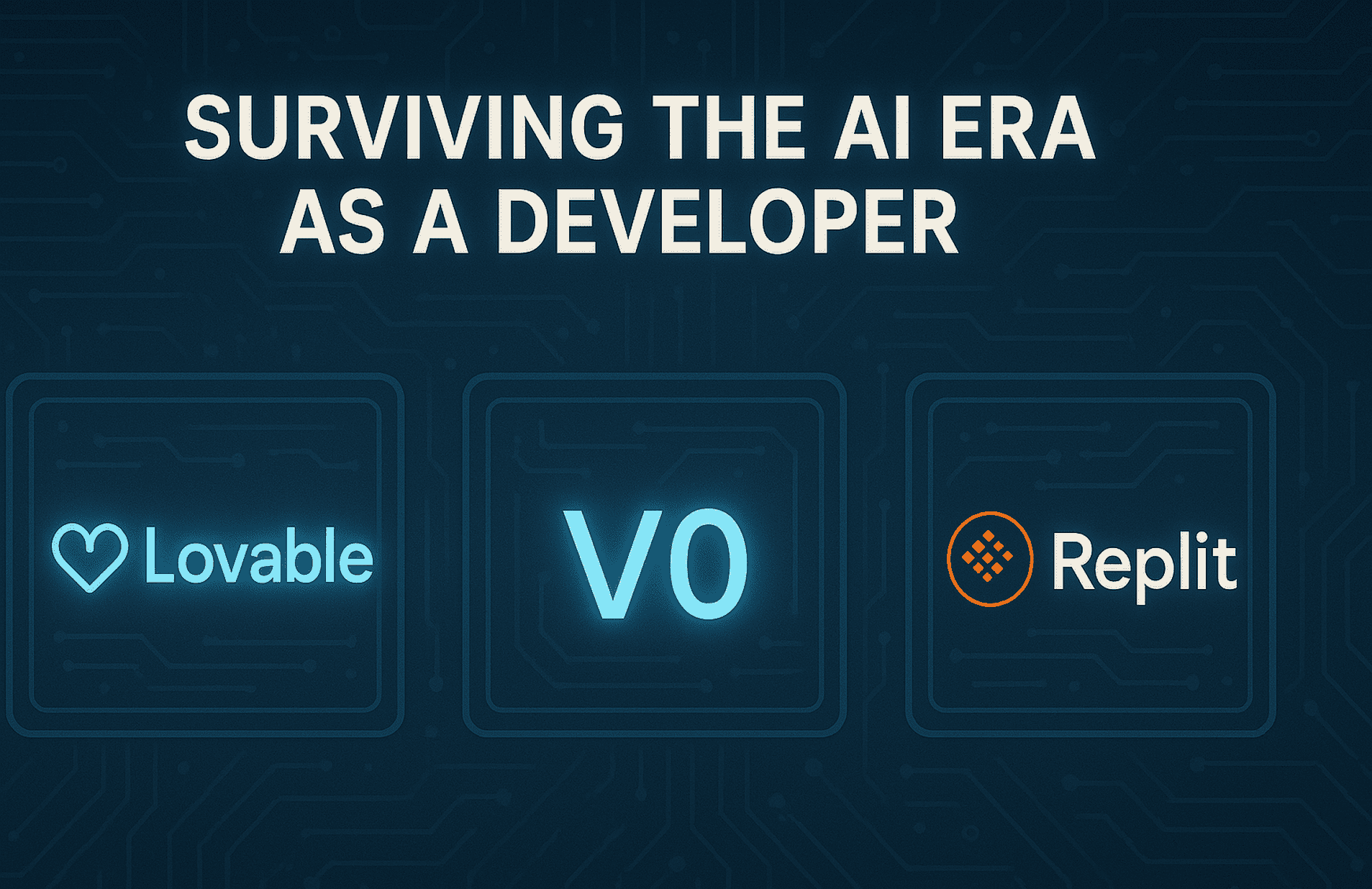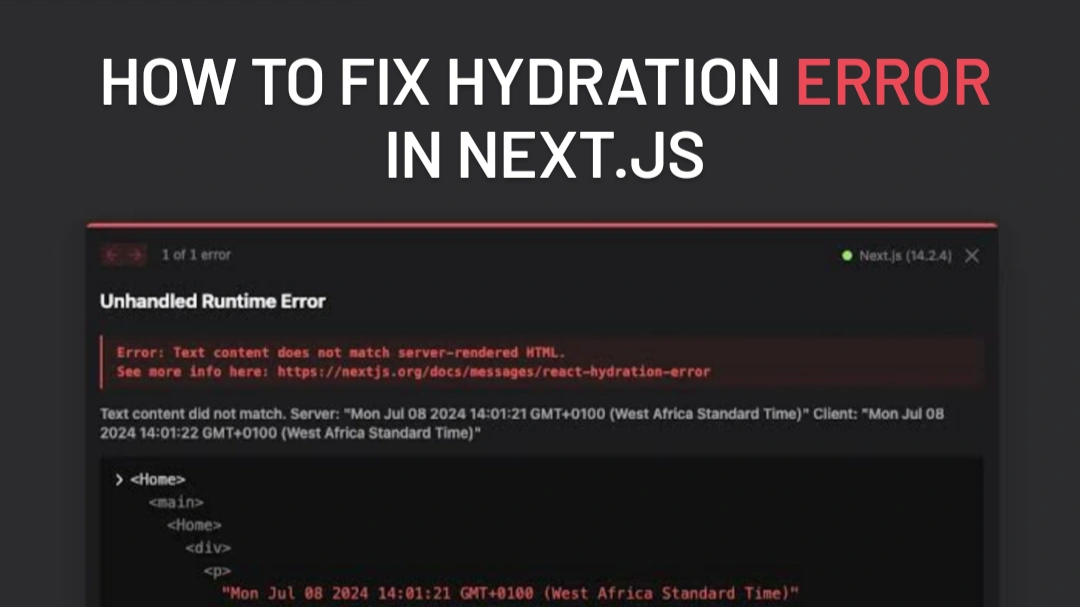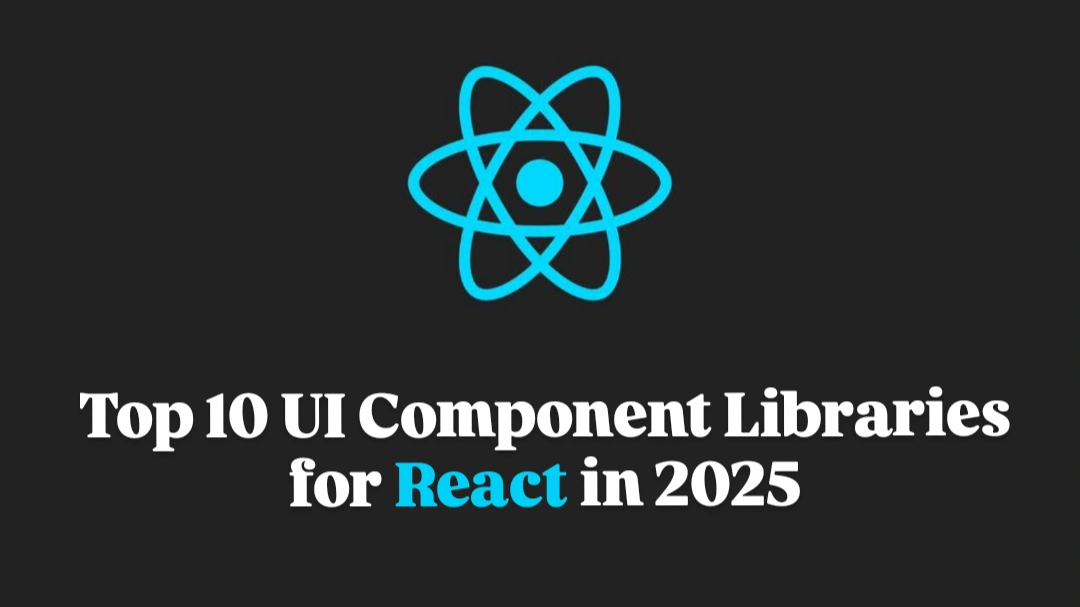Beginner Mistakes in React.js: A Quick Guide
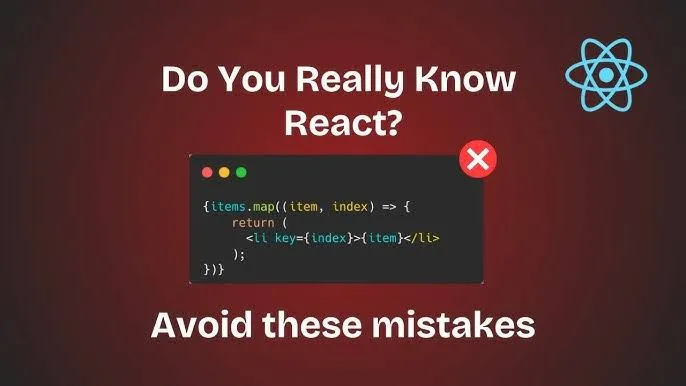
7 Common Mistakes Beginners Make in React (And How to Avoid Them)
React.js is a powerful JavaScript library for building dynamic and interactive user interfaces. However, as a beginner, it’s easy to run into pitfalls that can lead to inefficient, hard-to-maintain, or even buggy applications. Here are some of the most common mistakes new React developers make and how to avoid them.
1. Not Managing State Properly
State is a core concept in React that helps manage dynamic data in your application. Many beginners either fail to use state when needed or modify it incorrectly.
❌ Common mistake:
- Storing data in regular variables instead of using
useStateoruseReducer. - Mutating state directly instead of using state-updating functions.
✅ Best practices:
- Always use
useStatefor storing and updating component data. - Ensure state updates are handled using setter functions provided by React.
2. Ignoring Component Reusability
React’s component-based architecture is designed to promote reusability, yet many beginners write large, monolithic components that are difficult to maintain.
❌ Common mistake:
- Creating a single massive component that handles multiple responsibilities.
✅ Best practices:
- Break down large components into smaller, reusable ones.
- Follow the Single Responsibility Principle (SRP)—each component should handle only one piece of functionality.
3. Incorrectly Passing or Using Props
Props allow data to flow from parent to child components, but incorrect usage can lead to unexpected behavior.
❌ Common mistake:
- Forgetting to pass required props.
- Using props in a way that makes the child component dependent on unnecessary data.
✅ Best practices:
- Always define and document required props.
- Use TypeScript or PropTypes to enforce prop types.
- Destructure props inside components for clarity.
4. Overusing or Misusing useEffect
The useEffect hook is useful for handling side effects like API calls or subscriptions. However, many beginners misuse it, causing unnecessary re-renders or memory leaks.
❌ Common mistake:
- Running an effect on every render by forgetting to add dependencies.
- Fetching data inside
useEffectwithout proper cleanup.
✅ Best practices:
- Only include necessary dependencies in the dependency array.
- Use cleanup functions to prevent memory leaks.
5. Forgetting to Use Keys in Lists
React uses keys to efficiently update lists by tracking elements in the virtual DOM. Forgetting to use unique keys can lead to performance issues and incorrect UI updates.
❌ Common mistake:
- Using array indices as keys (which causes issues when items change order).
- Not providing a
keyat all.
✅ Best practices:
- Use a unique identifier from your data as a key.
- Avoid using array indices unless absolutely necessary.
6. Modifying Props Directly
Props are read-only and should never be modified inside a component. Beginners sometimes attempt to change props instead of using state.
❌ Common mistake:
- Directly modifying props within a child component.
✅ Best practices:
- Use local state inside a child component if it needs to modify data.
- Lift state up to the parent component when needed.
7. Not Handling Errors Gracefully
By default, React doesn’t provide built-in error handling for rendering issues, which can cause the app to break unexpectedly.
❌ Common mistake:
- Not using error boundaries to catch rendering errors.
✅ Best practices:
- Use Error Boundaries to catch and handle errors gracefully.
Conclusion
React is a fantastic tool for building interactive applications, but small mistakes can lead to performance bottlenecks and bugs. By managing state correctly, writing reusable components, passing props properly, and handling effects efficiently, you can build cleaner and more maintainable React applications. Avoiding these common mistakes will help you become a better React developer in no time!